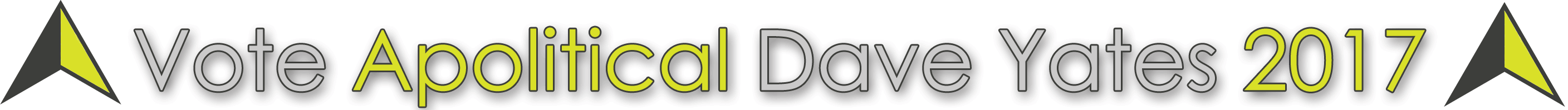Prime Minister Theresa May has called a snap general election for June 8 2017
As Apoliticals, we regret the calling of this snap election as an expensive and cynical party political act. However in the light of the worldwide trend in which citizens are rejecting the failed tribalism of established party politics, we are keen to give local people the opportunity to break the party political stranglehold.
We believe passionately that here in Newbury there is a wide enough base of moderates who are prepared to go beyond their historical political affiliation to elect Apolitical Dave Yates to represent us in Parliament.
But in order to make that choice, you need to be registered to vote.
How to register online
To be eligible to vote you must be a UK citizen, over 18 and be on the electoral register.
Those already on the electoral roll do not need to register again and your local authority can tell you if you are already on the register. If you voted in the EU referendum in 2016 (and haven’t moved) you are likely already on the list. To vote in the general election, you must have registered by May 22.
If you’re not on the electoral roll, register to vote on the government’s gov.uk website. On the ‘Register to vote’ page it is possible to update a name, address and other electoral register details, choose whether you want to vote by post or in person, and change whether you are on the open register.
It takes five minutes to register and, when doing so, you’ll need your National Insurance number. If you’re a British citizen living abroad you will also need your passport.
Register to vote here.
It is also possible to register to vote via a postal form. The paper forms can be found here.